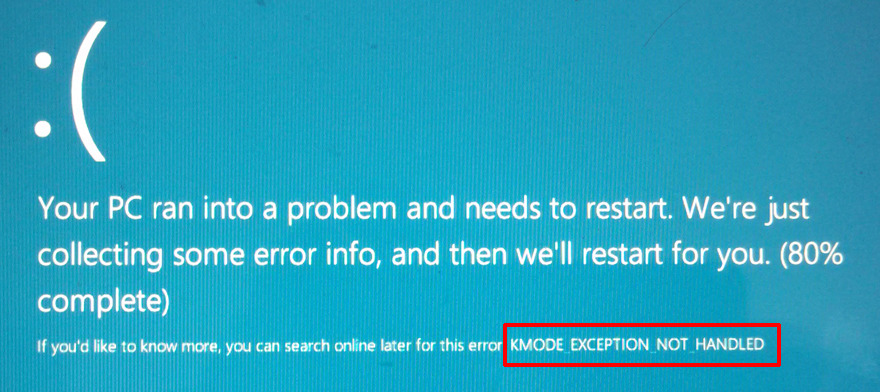Do you have problems with your computer that keeps restarting? Normally, computers that do this every time can become too annoying, especially when you have to meet a deadline, or a lot of computer work that you have to do. You just want to get it fixed and get back to your workflow smoothly. The good news is that computers with restart problems can be fixed!
When a computer restarts in the middle of your work, it means that it has encountered several errors. Commonly called a random restart, a computer that continually restarts prevents you from backing up your work and loses it each time you restart. This means that you will have to work your computer one more time, and if you restart the third time, it means that you will have to do your work again for the third time as well. It can be frustrating, you know!
A random restart can be very difficult to diagnose because many factors could have triggered this. You must first resolve the error before fixing it. To avoid such annoying situations, here are some tips to avoid these random restarts.
A random restart occurs when your computer is used for hours. Sometimes your computer must also be cool because the heat triggers it to restart. Just like humans, computers need a little rest, you know. You can even run a control tool or monitor the temperature of the motherboard to report the temperature of your processor. This will give you an idea of the overheating of your computer. Also make sure your CPU fan is working properly, otherwise replace it. Your fans will help cool your computer.
You can disable the automatic restart option to prevent your computer from restarting. This is in the system settings.
Sometimes random reboots take place when a virus or spyware infection on your system occurs. So, to keep your computer away from these unwanted “intruders”, install an anti-virus and anti-spyware program.
Once your computer has restarted, write down the error code that is flashing on your screen. This will help your computer technician identify the problem.
Restarts also occur when the new software has been installed. Sometimes it is not compatible with the computer system, so be sure to check. Uninstall the software immediately if you have verified an incompatibility problem. Regularly update your drivers with your computer technician. This will help solve the problem.
Allow your computer to breathe. Give some air by cleaning the processor with a vacuum cleaner to remove the dust that has accumulated.
Regularly scan your computer to see if there has been a virus intrusion triggering random reboots. You may also have a registry repair software installed to perform a registry cleanup. Regularly diagnose your hard drive and memory by the repair technician on your computer. You take your car for an annual maintenance and yet you probably use your computer more than your car in some cases, so have it repaired regularly, just like your car.