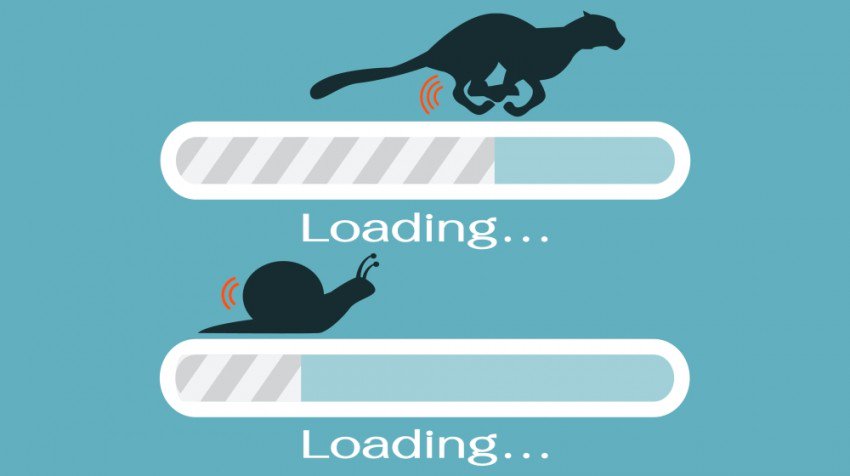Over time, the speed of your computer eventually decreases. You can see this when you open your files or folders, browse the Internet, start or shut down your computer. In the worst case, your computer stalls and breaks down during important presentations or at the end of a school project expected tomorrow.
The computer slows down when too many applications are loaded into your system. Many people feel that only the programs they open are loaded into the computer system; The truth is that there are also software running on your PC that you ignore. These are adware, spyware or viruses that clog windows registers; In addition, applications that configure themselves to be loaded automatically when the computer starts. In addition, insufficient memory slows down your computer because the operating system will be forced to create a virtual memory that usually takes time to access. This occurs when a small amount of RAM (Random-Access Memory) is installed on your computer or it is already clogged and used by malicious applications.
Improving the speed of computers is really a problem nowadays, especially for people who have a tight budget because the cause of a technician service is not cheap. And, you will be surprised to find that the cause of your computer’s slowness is very simple and not worth your money.
The good news is that there are ways to improve the speed of the computer without spending a lot of money. Here is the list of ways to improve the speed of the computer.
Make sure your RAM is sufficient. Although it costs you money; it costs a lot less than calling a technician to fix your PC and improve its speed. In addition, it is worth more than your money.
Review your operating system to improve the speed of the computer by cleaning and correcting registers, and looking for operating system errors. It is possible that registers and system files are corrupted over time. Uninstall unnecessary programs that you do not use that use memory space and load them during the boot and shutdown process. Run Disk Cleanup in your operating system to remove temporary files and unnecessary files using only space on your hard drive. Check for viruses, adware, and spyware on your computer, and remove them immediately to improve the speed of your computer.
Perform a defragmentation twice a month to make sure the linked files on your computer are close to each other. This will improve the speed of the computer because the operating system will only take a short time to find the files needed to launch an application.
In the worst case, reinstalling the operating system or program is the best way to improve the speed of the computer. This will return your computer to its original state when it was error-free. It is best to call the software manufacturer for any unwanted incidents that may occur.